Hello, Lately i have upgraded my pro plan and setup my domain successfully. To maintain security on website, I changed GoDaddy's default nameservers to Cloudflare's, These are the DNS records on www.tonskins.com -
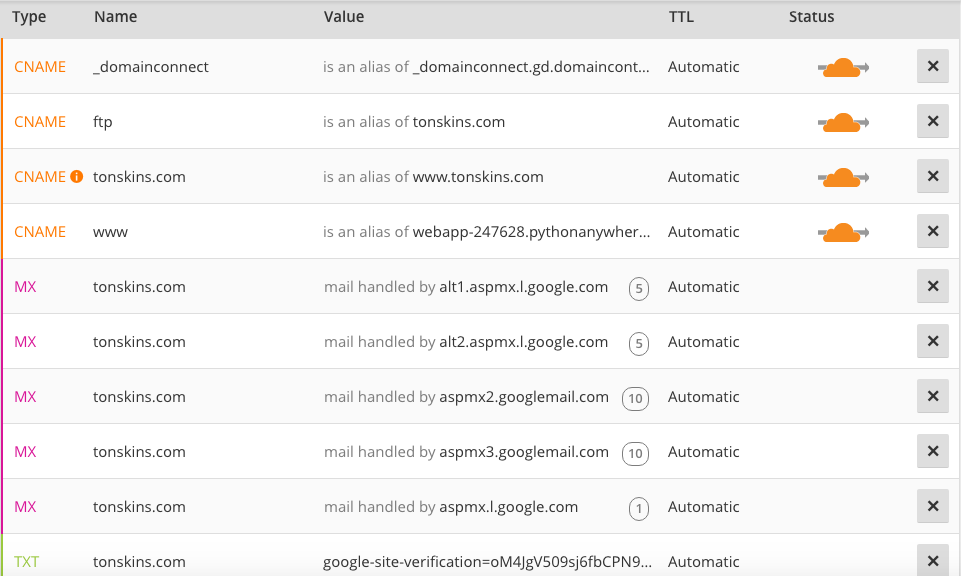
Unfortunately, After some time has passed, I kept receiving this error when reloading website:
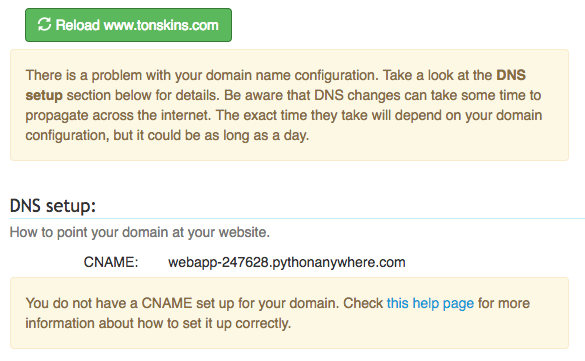
Even though at least 18 hours have passed since Cloudflare setup. My question - Is everything correct? Perhaps pythonanywhere can't detect Cloudflare's CNAME records? Or is it me doing something incorrectly? Also note that CNAME tonskins.com being pointed to www.tonskins.com was DNS record to enable url forwarding (To deal with naked domains).
 harry
|
2710
posts
|
PythonAnywhere staff
|
harry
|
2710
posts
|
PythonAnywhere staff
|
