Hey I am using selenium from django app in pythonanywhere. I am using selenium to create post in facebook. Earlier it worked correctly but when debugging the process with screenshots, I am seeing a new error : 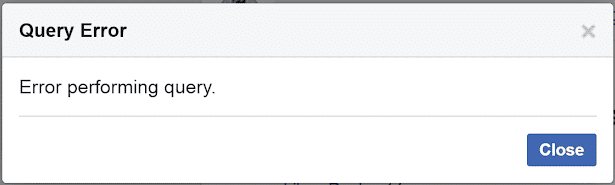
I googled it and it shows you have to delete browsing data from chrome://settings/clearBrowserData. It will look something like this: 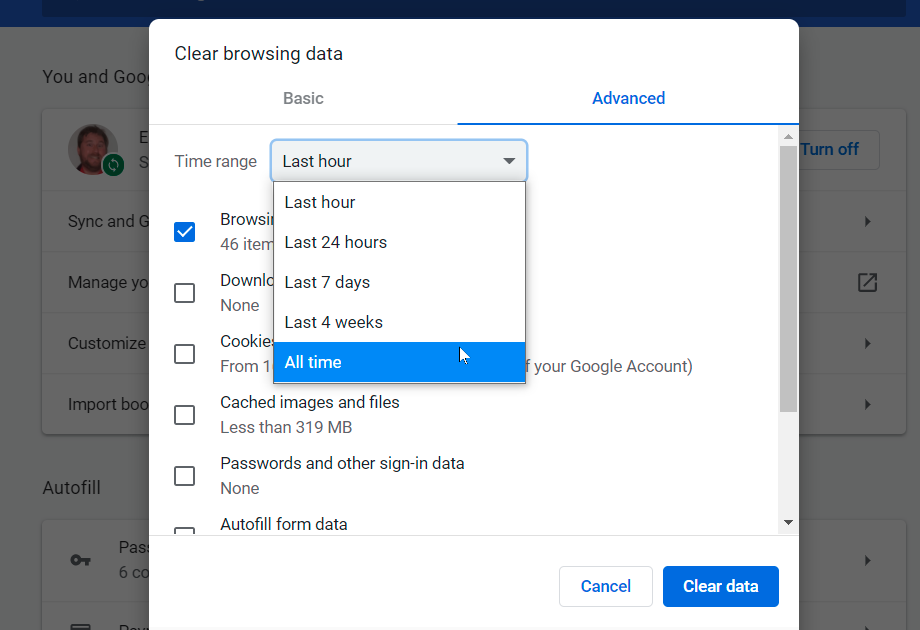
I need to open this window and press the clear data button in order for my selenium to work on facebook. I made a code to clear the browsing data and used it in my local server for testing and it worked. But when I use the same code in pythonanywhere, it doesn't work. By debugging it from screenshots, I don't see anything similar to the above photo but rather I just see white image. Why cant selenium doesn't open settings from chrome in pythonanywhere??
 eyal360
|
38
posts
|
eyal360
|
38
posts
|
 glenn
|
9498
posts
|
PythonAnywhere staff
|
glenn
|
9498
posts
|
PythonAnywhere staff
|
