I have a scheduled task that sends a message on Whatsapp via Selenium using headless chrome. Before the recent WhatsApp Web update, this was working fine. However, since the update, it just fails to login. I've put in extra lines of code to save screenshots to see exactly where it is failing and it seems to say "Make sure your computer has an active internet connection" (see images). I've tried running a similar code on my local desktop which does not use headless chrome and it seems to be working fine.
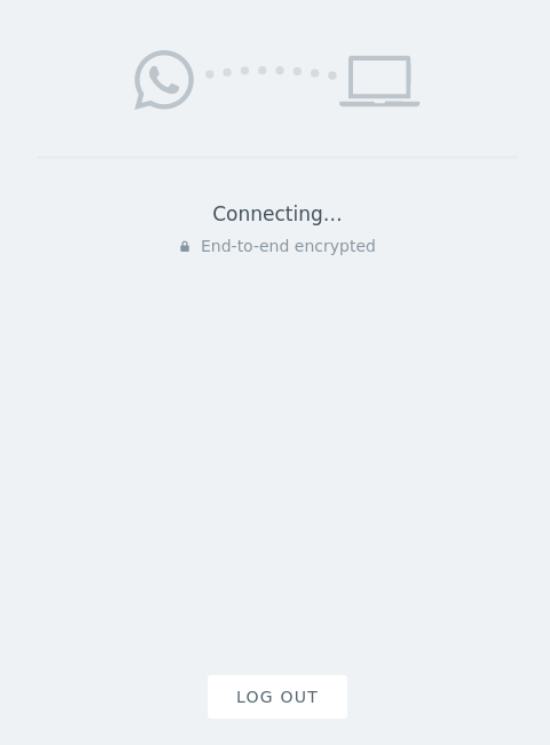
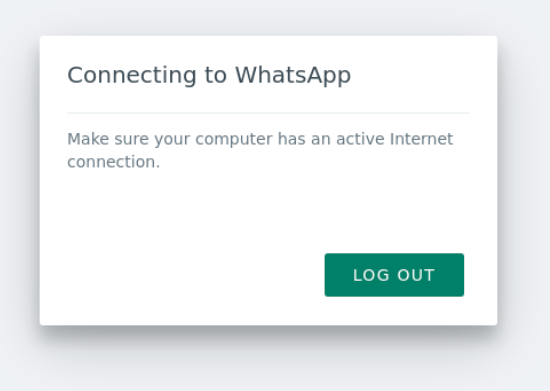
 zparkar
|
3
posts
|
zparkar
|
3
posts
|
 pafk
|
2973
posts
|
PythonAnywhere staff
|
pafk
|
2973
posts
|
PythonAnywhere staff
|
