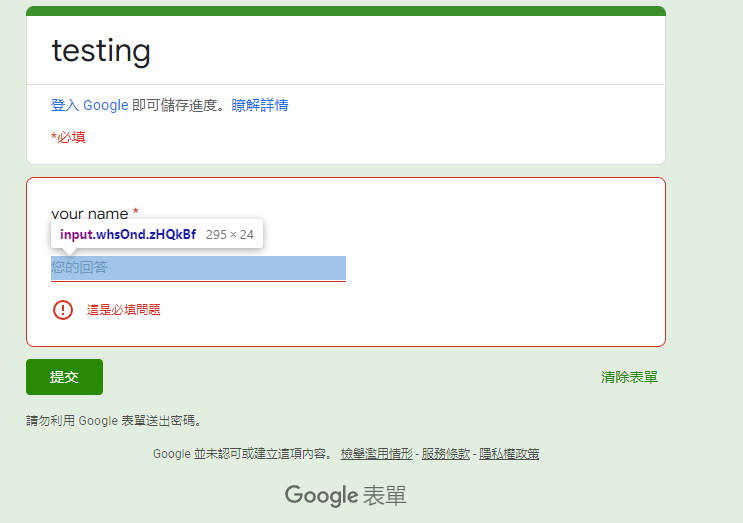hallo guys i am trying to fill some google form with selenium, i tested the code below on pycharm and it works fine
from selenium import webdriver
from selenium.webdriver.chrome.options import Options
from selenium.webdriver.common.by import By
from selenium.webdriver.common.keys import Keys
chrome_options = webdriver.ChromeOptions()
chrome_options.add_argument("--no-sandbox")
chrome_options.add_argument("--headless")
chrome_options.add_argument("--disable-gpu")
browser = webdriver.Chrome(options=chrome_options)
browser.get("https://docs.google.com/forms/d/e/1FAIpQLSfKIJCTUbSzYZmvFqY6jRS0RVvRQZZ_nkL3t73ATB7h27efIg/viewform?usp=sf_link")
input_text = browser.find_element(By.CSS_SELECTOR, "div input")
input_text.click()
browser.implicitly_wait(5)
input_text.send_keys("testing 123")
enter = browser.find_element(By.XPATH, '//*[@id="mG61Hd"]/div[2]/div/div[3]/div[1]/div[1]/div')
enter.click()
browser.quit()
when i run the code , it shows:
Traceback (most recent call last):
File "/home/XXX/XXX.py", line 16, in <module>
input_text.send_keys("testing 123")
selenium.common.exceptions.ElementNotInteractableException: Message: element not interactable
please help~~ i have been stuck for an hour! :(
 pafk
|
2973
posts
|
PythonAnywhere staff
|
pafk
|
2973
posts
|
PythonAnywhere staff
|