The message I get is "Loading console ..."
I'm on Mac OS X Mountain Lion trying it with latest versions of Chrome, Firefox, and Safari.
The message I get is "Loading console ..."
I'm on Mac OS X Mountain Lion trying it with latest versions of Chrome, Firefox, and Safari.
PA emailed about planned downtime happening this morning. I think it may be back soon though - check out www.twitter.com/pythonanywhere
Jim
Morning Daniel, welcome to the site!
So that's quite rare. And the strange thing is that our logs show you connecting quite successfully, and using websockets which is the optimum protocol. Could there be any kind of firewall between you and the servers? Or some kind of browser plugin that would interfere with websockets? Probably not on all 3 browsers I imagine...
If not, maybe try again now? We have just deployed some new servers.
You might also try opening a private browsing session and visiting a Gist console to see if anonymous sessions (ie ones not associated with your user account) work?
Try going back to the Dashboard and into your console again in a new window? works for me...
I've had my scripts seem to hang up in that spot too, I just hit save and run again, and it usually works.
Could also easily be a firewall blocking the connection.
If it is the only script you are running, run it, and then see if your seconds are increasing. Could also create a simple log file and output 'test' or something every few seconds to see if it is actually running to help in the debug process.
Good luck.
The two stages of starting a consoles are when it displays the "Connecting..." message at the bottom, which is when it's trying to connect back from the browser to the console server, and when it displays "Loading console" at the top, which is when it's connected to the server and the server is trying to connect to the backend process. If it's blocking on the second message, there could be something going wrong on our side -- so we'd love to know of any cases when that happens.
At least for me, the Loading console message gets stuck there usually on my 5th+ console. I figured at first it would just queue the process, but, once stuck, it seems like they never start. After a few tries of re-running them, they run no problem.
I never really reported my issue with it, since you guys already recommend against a bunch of concurrent scripts that run on constant loops.. so I figured it was no-man's land after ignoring your warnings :P
Hi Sentdex, that shouldn't ordinarily happen, even if you open loads of consoles. You might notice a delay if you're in the tarpit, but they should start eventually... Will you let us know if you see it happen again?
Sure, will let you know! I wasn't in the tarpit at the time based on my CPU seconds.
My console isnt loading... please help
We did have a brief outage just now, an unexpected side-effect of some patches we're applying to mitigate the Spectre/Meltdown bugs. Things should be back to normal now?
Hi, My console is not showing up. Please help
hi- we just did a systems upgrade and switched over to new servers around 30min ago- how are you accessing your console? If you go to your dashboard and start a new console does that show up?
No, a blank screen appears.
What's the ID of your console? It's the number in the URL.
8294010 8474916 None of them is showing up
Do you see the white "Connecting" message appear near the bottom of the screen when you refresh the page?
i have the same problem. when I click my console blank screen appears. what is the problem
Could you send a screenshot? Also, do you have any browser extensions installed? We've heard reports that some of them interfere with consoles.
Hi Giles,
I've also had this issue for the past few days and it seems to have coincided with your server upgrade. Whilst I'm at work the network does have a lot of security measures which could be the cause of the console not loading. It just appears blank with no messages etc. I've had a look through developer tools in IE but feel the security here is perhaps preventing your javascript code to run.
I've added a screenshot which includes my console number and the file I'm trying to run.
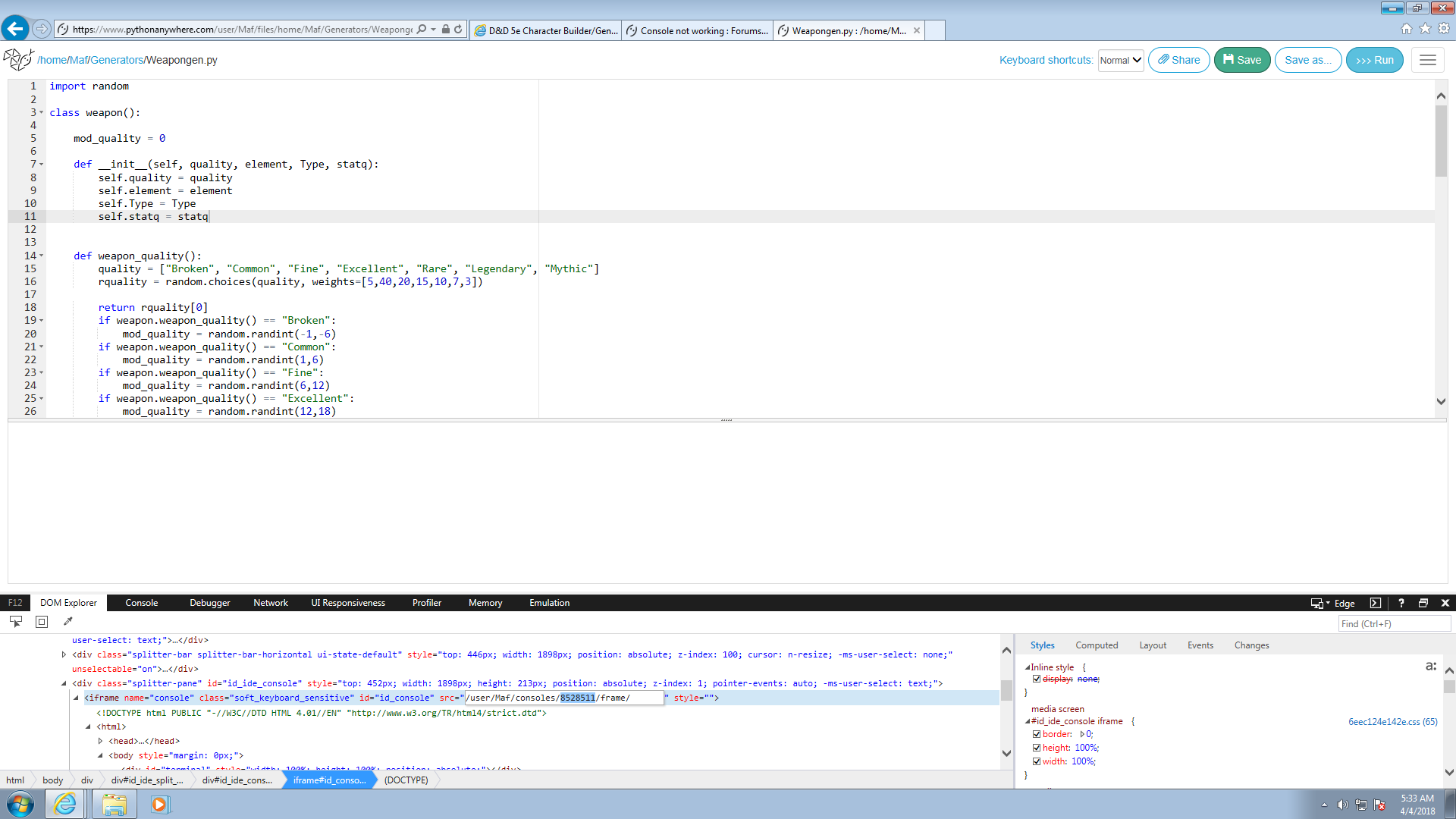
Kind regards,
Maf
Hi Maf -- is anything appearing in the "Console" section of that JavaScript debugger? Also, which version of Internet Explorer are you using?
Hi Giles,
I was using IE 11. Once I'm back at work I'll send another screenshot. It's not urgent but thought i'd post it anyhow.
At the hotel it is working fine so it could be a restriction at my work place which coincided with your upgrade? or maybe the server upgrade fell into a more restricted security category at my work place.
Cheers,
Maf
Hi All,
I'm having the same issue with the console launching but not being able to engage with it. I am also at work so it's entirely possible that there is security blocking communication between the device and your server, however, when I leave work's VPN and use an external wifi connection the console still won't work. I have tried using firefox 45.1.1 and IE 11.0.9600.17843.
Any help would be appreciated. Thanks.
@Maf -- if it's working from the hotel, then yes, I suspect it's a firewall restriction at work that just happened to coincide with the upgrade. Although all of our console servers were replaced when we did the upgrade, the new ones have the same IP addresses as the old ones, so it's unlikely that we somehow switched over to a configuration where we were in a more restricted security category (though there might be some other factor involved that I'm missing).
@almanac -- if it's not working on the external wifi connection, that's less likely to be a firewall thing. I'm not 100% sure about that version of IE -- I think it should work but I'm not sure -- but I am sure that that version of Firefox should work. Do you have any browser extensions installed in Firefox, by any chance?
Hi Giles,
Thanks for getting back to me. I don't have any extensions installed on firefox; I'll try using the console and running my script on my personal laptop at home later tonight and get back to you tomorrow as to whether it works there or not.
OK -- thanks!
Hello!, Please, i have been trying to use pythonanywhere (the beginner account) but, every time i click the BASH it just shows up a white blank page with the console's ID at the top left corner, please, is there anything i could do? I thought it was my browser (Google Chrome) but the i updated it and still have the problem, please i don't know how soon I can get a solution as i have to submit a link to my pythonanywhere project today.
Do you have any browser add-ons/extensions installed? If so, try disabling them and reloading the page.
Hello @Giles, thank for reaching out. No, i don't have any extension on my browser, checked and double checked, none.
Which version of Chrome are you using?
Hello, my console is just frozen and doesn't react to any keys on the keyboard (I was doing git commit and it opened the commit message and stopped working). I tried two browsers, reloaded it several times, same problem. What should I do?
Hi there, quick console tip- if you press ctrl-s, it locks the console, and pressing ctrl-q will free it up again. That's the case for most terminals out there.
I am going through some issue
whenever I am trying to open the Console bash I am getting a blank page with only Bash Console Id If there is any way to resolve this issue please let me know
Thank you
Which browser are you using? And do you have any extensions installed?
Neither MySQL console nor Bash console is working for me right now on 6/29/2023 9:24 EST.
Sorry for the inconvenience, we had an issue with our storage server and had to reprovision it.
Console not working for me. Tried in incognito mode as well where browser extensions became disable.
It is showing message at the bottom left corner Starting encrypted connection to consoles... on port 443
Tried with both chrome & edge browsers, not working. Please try to resolve this asap.
termainal still not working for me.... but my server is back up again..
We had an outage where we had to disable consoles for a bit. We have re-enabled them so you should be able to connect again.