I'm trying to upload data to my MySQL database on the PythonAnywhere server hosting via SSH (I have a paid account). I have three databases (alter$default, alter$ip_data and alter$visitor_data) from within the PythonAnywhere interface.
Using the online instructions (here) I can successfully connect to the server via SSH using MySQL Workbench, and see the three databases in the schemas window (Click here to view image of schemas list).
I can successfully add tables to the database of my choice, but when I try to add data I get Error Code: 1045. Access denied for user 'alter'@'%' (using password: YES).
I have tried troubleshooting:
For SELECT user(); it returns alter@10.0.0.89
For SELECT current_user(); it returns alter@%
For SHOW GRANTS; it returns:
GRANT USAGE ON *.* TO 'alter'@'%' IDENTIFIED BY PASSWORD <secret> WITH MAX_USER_CONNECTIONS 6
GRANT ALL PRIVILEGES ON 'alter$default' .* TO 'alter'@'%'
GRANT ALL PRIVILEGES ON 'alter$visitor_data' .* TO 'alter'@'%'
GRANT ALL PRIVILEGES ON 'alter$ip_data' .* TO 'alter'@'%'
It appears that I have the necessary privileges granted and am correctly connected to the MySQL server - so why will it not let me write to the database? Is the .csv file in the wrong place? I can't use the 'root' user as that is surely the PythonAnywhere administrator account?
Extra details: The SQL query for writing to the database - that returns "access denied" - is:
LOAD DATA INFILE 'VALUES.CSV'
INTO TABLE ip_data_table
FIELDS TERMINATED BY ','
ENCLOSED BY '"'
LINES TERMINATED BY '\r\n'
IGNORE 0 LINES;
 glenn
|
9498
posts
|
PythonAnywhere staff
|
glenn
|
9498
posts
|
PythonAnywhere staff
|
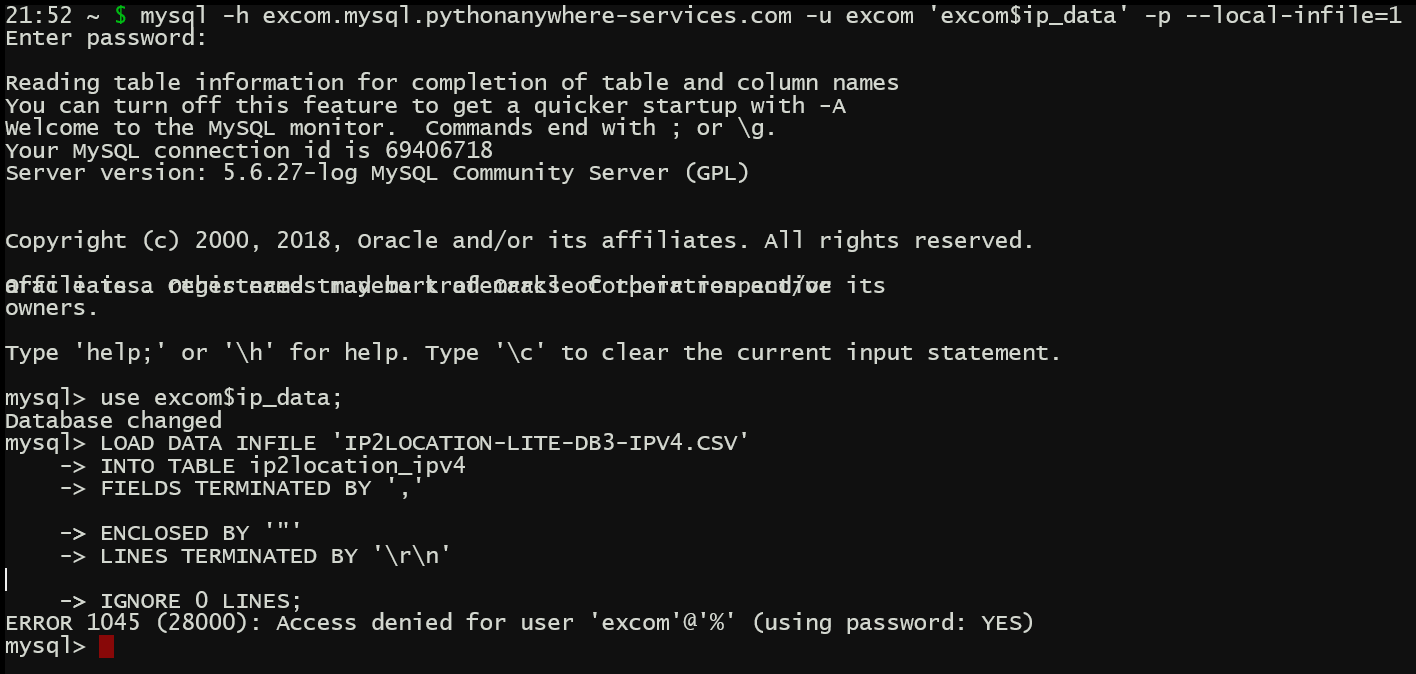 .
. 